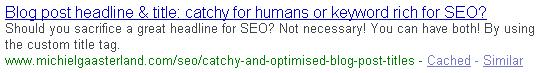The titles of your blog posts are of great importance to draw people into your story. Your title either needs to be catchy, provocative, funny, promising or in other ways grab people’s attention and draw them into your blog post.
But you also want people to actually find your blog posts when they are searching in Google. For this you need to include the keywords you want to be found on in the title of your blog posts.
So, how do you write blog post titles that are both catchy for humans and attractive for search engines?
Well, most of the time: you don’t. It’s usually one or the other.
Solution: create two blog post titles
Having important keywords in the Title Tag (and preferably in the beginning of the Title Tag), is one of the most important things you can do to optimise your blog post for search engines.
But when you have already written a great catchy headline for your blog post, where can you put your precious keywords?
The solution is to create two separate titles by using the Custom Title Tag.
Creating custom title tags
The custom title tag is a functionality that allows you to separate your actual blog post title from the Google title (the Title Tag). So you can now create a keyword rich title for Google, while keeping your catchy blog post title intact.
Some WordPress themes have this functionality standard. For instance Thesis, the theme I am using for my blog. But you can also solve it by downloading and installing the ‘SEO Title’ plugin.
A final tip
Now that you can create two separate blog post titles, one for your readers and one for Google, you will have the custom title tag appearing in Google’s search results.
Your catchy blog post title sits there on your blog and is not visible in the Google search results. What you can then do, is put this catchy blog post title in the meta description! See the example I did for this post above.
You now have both all the way around: catchy & keyword rich blog post titles! This gets you more traffic, a higher time on site and a lower bounce rate. Bargain!